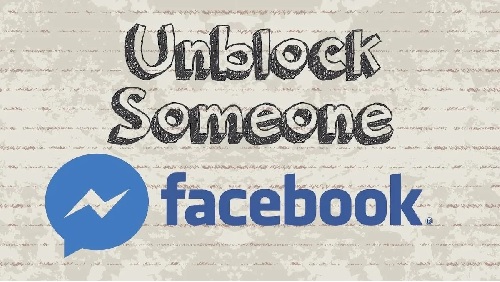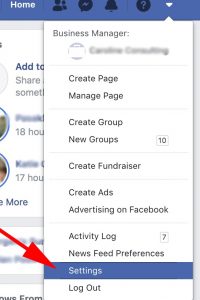Facebook is an excellent platform to post photos/videos, send messages, conduct voice/video calls, promote business, and get updates about current affairs all around the world. While Facebook allows users to connect to new people, however, sometimes some users meet people who are annoying.
If you are also being bothered by any such person on Facebook, there is an option provided in your account to block such person from contacting you on Facebook. You can easily block a person in your Facebook account by following the instructions provided below:
How To Block Someone on Facebook
- On your browser, sign in to your Facebook account and click on the down arrow icon located on the upper-right corner of the page. This will open a drop-down menu on your screen.
- From the drop-down menu, you will need to select the Settings option which will direct you to the Settings page of your account.
- Under the Settings section, you will need to click on the Blocking option located on the left-hand side which will take you to the Manage Blocking
- In the Manage Blocking section, you will need to go to the Block users Here, you will need to enter the name of the contact that you wish to block.
- Once you are done entering the name of the person you wish to block, you will need to click on the Block This will open a drop-down window on your screen in which a list of people with the name will be displayed on your screen. Then, you will need to click on the Block button located next to the person you want to block.
- Clicking on the block button will prompt you to confirm the action. To confirm you will need to click on the Block “Facebook username” in the next window. This way the person will be blocked from reaching you through his Facebook account.
In case you wish to unblock the person you blocked in your Facebook account any time later, you can do so easily by following the instructions provided below:
Guide to Unblock Someone on Facebook
- Start by logging in to your Facebook account. Once you are logged in to your Facebook account, you will need to click on the drop-down icon located on the upper-right corner of your account. This will display a drop-down menu on your screen.
- From the drop-down menu, click on the Settings option which will direct you to the Settings page of your Facebook account.
- In the Settings section, you will need to select the Blocking option located on the left-hand side. This will take you to the Manage Blocking settings page of your account.
- In the Manage Blocking section, go to the Block users option and click on the Unblock option located next to the person you wish to unblock.
- Clicking on the Unblock option will display a small window on your screen. In the window, some information will be provided which is important to read before confirming the action of blocking. In order to confirm your action, you will need to click on the Confirm button in the window. This will unblock the person in your Facebook account and will allow him to contact you through Facebook
By following the above-mentioned instructions, you can easily block or unblock a person in your Facebook account. If you still having any issue you can directly speak with Facebook customer service helpline number to fix Facebook issues.