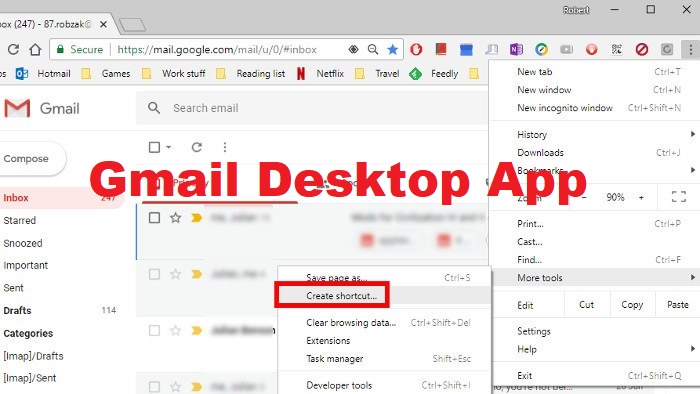Gmail is undoubtedly one of the best email service providers in the world as it has almost every feature and functionality that a user needs to carry out their various email-related tasks. While Gmail is an ideal email application to make use of it for meeting your email-related obligations, however, one thing that users prefer in Gmail is to access it through their desktop.
Category: Gmail
How to Change Gmail Address? Reference
Sometimes, users have the facility of using a different Gmail username or address to identify their Google account. For people/ users who are new to this Internet world, particularly email universe, let us tell them that the email address is –
How to Manage Multiple Email Accounts in Gmail
Earlier, an email user needs to make use of an email client in order to get access to their different email accounts from a single platform, however, now Gmail also allows users to add their other email accounts to Gmail and manage them using Gmail account only. If you are using a Gmail account and wish to add your other email account in Gmail, you can do so by following the instructions provided below.
Continue reading “How to Manage Multiple Email Accounts in Gmail”
How to Configure Gmail in Outlook 2007
Having your Gmail configure on Outlook will help you have easy access to all your Gmail messages within the Outlook account. This way you won’t have to sign in to your Gmail account each time to check your messages. To know how to configure your Gmail account to Outlook 2007, follow the step-by-step instructions provided below.
Fix Spam Filter Not Working Issues in Gmail Account
While Gmail always endeavors to keep your account free from spam messages, however, some spam emails sometimes make a way into your Inbox folder. In such a case, you can either report them as spam manually or you can create a filter for such spam emails to prevent them from getting into your Inbox. Similarly, if emails from a genuine sender are being marked spam by Gmail, creating a filter can help you overcome these issues. If the spam filter is not working in your Gmail account and you are facing any of the aforementioned issues in your account, you can fix it by creating a filter in your Gmail account.
Continue reading “Fix Spam Filter Not Working Issues in Gmail Account”
How to Sign Out of Gmail Remotely
You may feel quite troublesome realizing that you forgot to sign out of your Gmail account from your friend’s computer after returning. Though you always have the option to ask your friend to do that for you, however, if you fear that he or someone else in his home may check your Gmail account, you would want to sign out from your account asap.